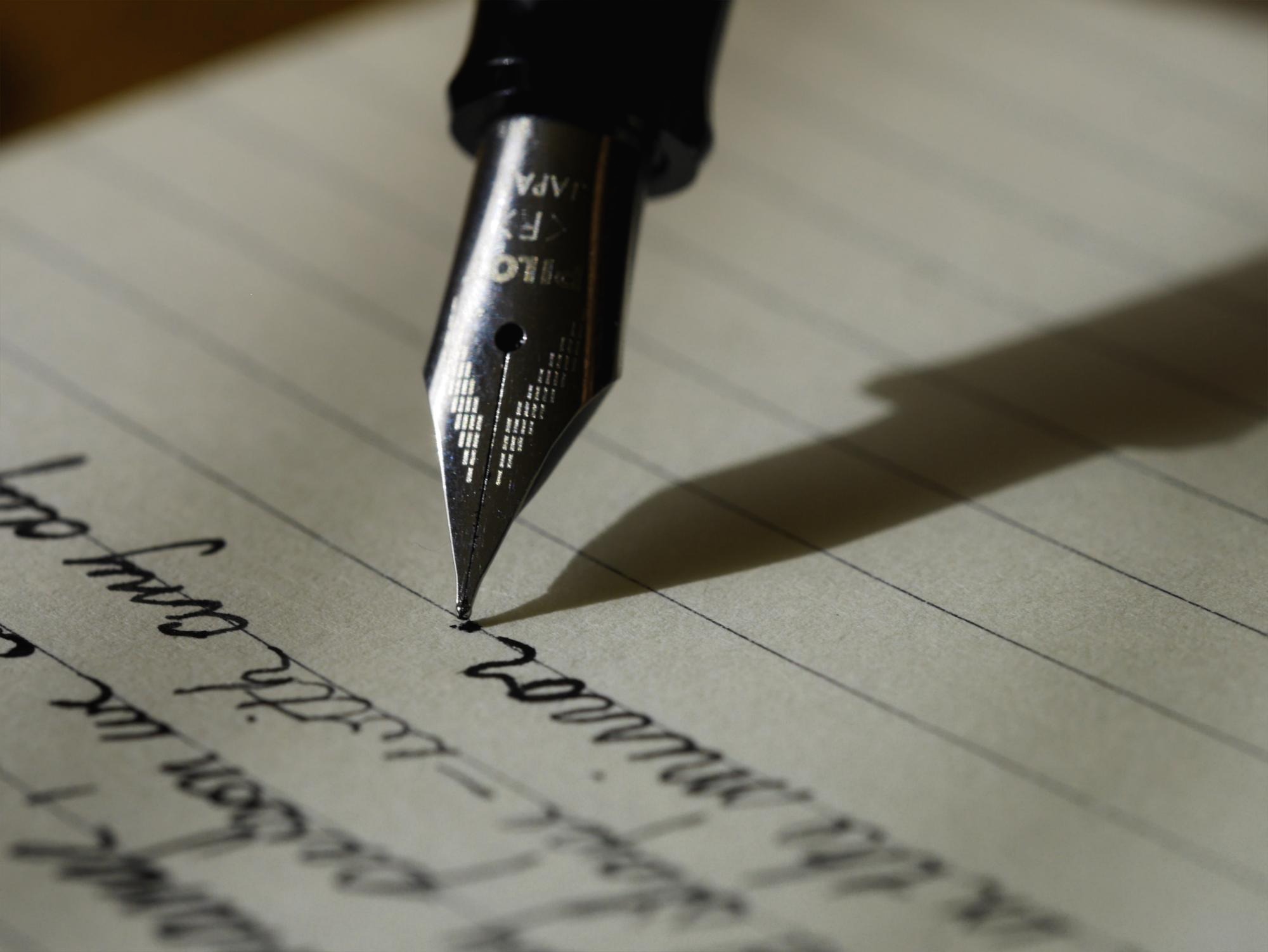| 일 | 월 | 화 | 수 | 목 | 금 | 토 |
|---|---|---|---|---|---|---|
| 1 | 2 | 3 | 4 | 5 | 6 | 7 |
| 8 | 9 | 10 | 11 | 12 | 13 | 14 |
| 15 | 16 | 17 | 18 | 19 | 20 | 21 |
| 22 | 23 | 24 | 25 | 26 | 27 | 28 |
| 29 | 30 | 31 |
- flutter
- com.google.GIDSignIn
- dart new 키워드
- widget
- swift 동시성
- 발로란트 api dart
- flutter android 폴더
- flutter statefulwidget
- keychain error
- Architectural overview
- AnimationController
- lol api dart
- flutter ios 폴더
- 롤 api dart
- generate parentheses dart
- dart new
- dart.dev
- dart
- flutter widget
- leetcode dart
- flutter bloc
- 파이썬
- tft api dart
- PlatformException(sign_in_failed
- swift concurrency
- 파이썬 부동소수점
- valorant api dart
- docker overview
- riot api dart
- 롤토체스 api dart
- Today
- Total
Coaspe
Flutter - Widget 본문
Element의 구성, 배열을 설명해준다.
위젯은 Flutter 프레임워크의 중심이되는 클래스 계층입니다. 위젯은 유저 인터페이스의 불변한 설명,묘사를 나타냅니다. 위젯은 내제된 렌더 트리를 관리하는 element로 inflated(위젯이 element를 생성하는 메소드를 가짐) 될 수 있습니다.
위젯은 스스로 변하는 상태를 가질 수 없습니다(다른 모든 필드들은 final 입니다). 만약 위젯이 변하는 상태를 가지게 하고 싶다면, element로 inflated 되고 트리로 합쳐질 때마다 State 객체를 생성(StatefulWidget.createState를 통해)하는 StatefulWidget 을 사용하세요.
주어진 위젯은 트리에 여러번 포함되거나, 한 번도 포함되지 않을 수 있습니다. 특히 주어진 위젯이 트리에 여러번 배치 될 수 있습니다. 위젯이 트리에 배치 될 때마다, 위젯은 Element로 inflated 되고 그것은 트리로 여러번 합쳐진 위젯은 여러번 inflated 될 것이라는 것을 의미합니다.
key 속성은 트리에서 어떤 위젯이 다른 위젯을 어떻게 대체할 것인지 제어합니다. 만약 runtimeType and key이 각각 operator==을 만족한다면, 새로운 위젯은 내제된 element를 업데이트 하면서, 이전의 위젯을 대체합니다.(i.e. 새로운 위젯과 Element.update를 호출하므로써). 그렇지 않으면, 이전의 element는 트리에서 제거되고, 새로운 위젯이 element로 inflated 되며 새로운 element가 트리에 삽입됩니다.
See also:
- StatefulWidget and State, for widgets that can build differently several times over their lifetime.
- InheritedWidget, for widgets that introduce ambient state that can be read by descendant widgets.
- StatelessWidget, for widgets that always build the same way given a particular configuration and ambient state.
상속 구조

- Object
- DiagnosticableTree
- Widget
Implementers
Annotations
생성자
Initializes key for subclasses.
'Flutter > API' 카테고리의 다른 글
| Flutter - RenderObjectWidget (0) | 2023.02.17 |
|---|---|
| Flutter - Element (0) | 2023.02.17 |
| Flutter - RenderObject (0) | 2023.02.17 |
| Flutter - Card (0) | 2023.02.17 |
| Flutter - CupertinoPageScaffold (0) | 2023.02.17 |