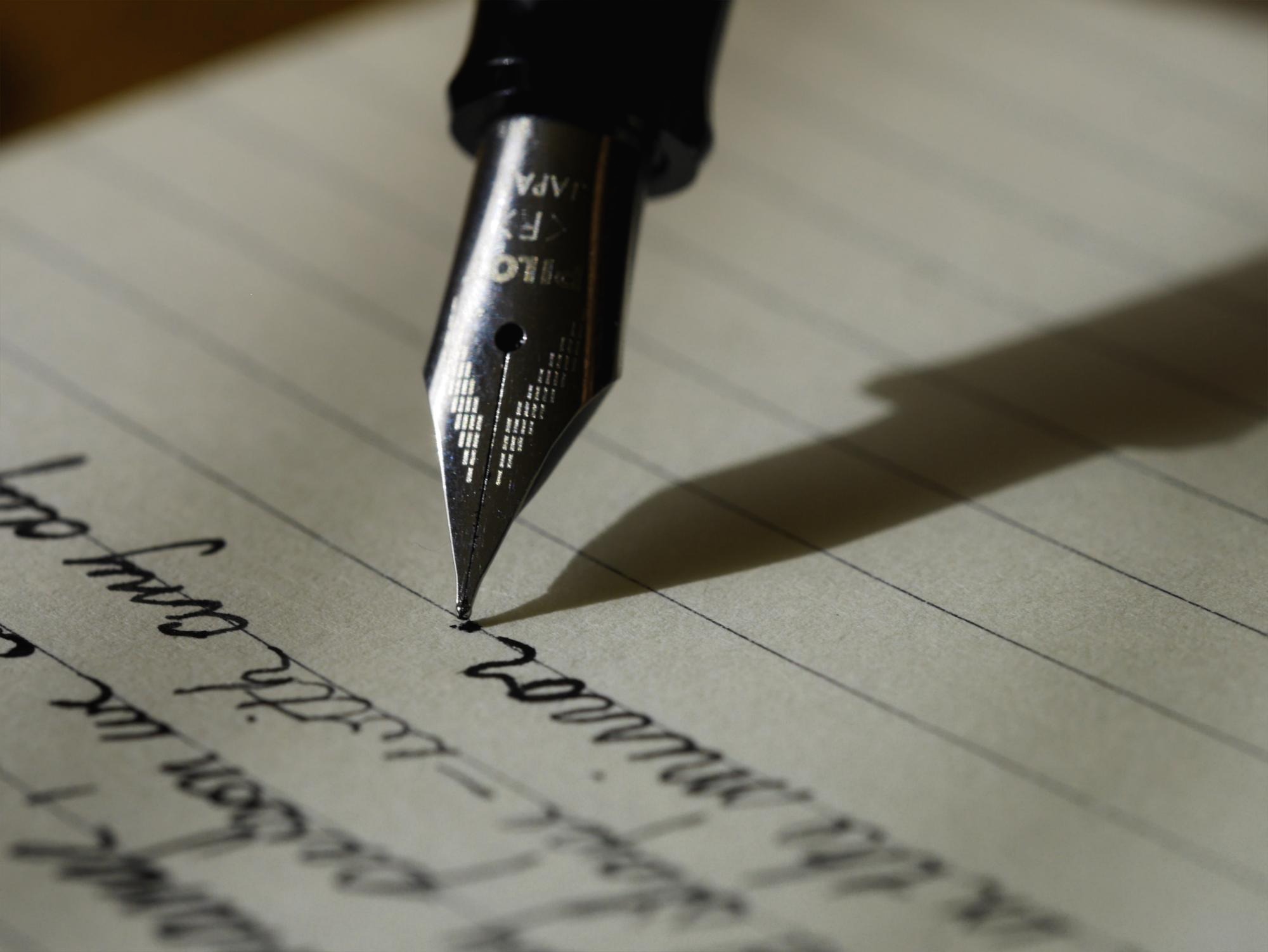| 일 | 월 | 화 | 수 | 목 | 금 | 토 |
|---|---|---|---|---|---|---|
| 1 | 2 | 3 | 4 | 5 | 6 | 7 |
| 8 | 9 | 10 | 11 | 12 | 13 | 14 |
| 15 | 16 | 17 | 18 | 19 | 20 | 21 |
| 22 | 23 | 24 | 25 | 26 | 27 | 28 |
- lol api dart
- 파이썬 부동소수점
- generate parentheses dart
- flutter bloc
- 발로란트 api dart
- dart
- riot api dart
- flutter android 폴더
- Architectural overview
- flutter ios 폴더
- tft api dart
- swift 동시성
- widget
- dart.dev
- dart new 키워드
- dart new
- swift concurrency
- docker overview
- AnimationController
- valorant api dart
- flutter widget
- leetcode dart
- 파이썬
- 롤 api dart
- com.google.GIDSignIn
- flutter
- PlatformException(sign_in_failed
- keychain error
- 롤토체스 api dart
- flutter statefulwidget
- Today
- Total
aspe
Flutter - FloatingActionButton 본문
Material design의 floating action button 입니다.
floating action button은 어플리케이션의 주된 액션을 실행 할 수 있게 컨텐츠들 위에 떠 있는 동그란 아이콘 버튼 입니다.
Floating action button은 보통 Scaffold.floatingActionButton 필드에 사용됩니다.
스크린당 적어도 한 개의 floating action button을 사용하세요. Floating action button은 생성, 공유, 이동 같은 긍정적인 액션에 사용되는 편이 좋습니다.(만약 Route에 한 개 이상의 floating action button이 사용되면, 각각의 버튼이 고유한 heroTag 값을 가지도록 하세요. 그렇지 않으면, 예외가 발생할 것 입니다.)
만약 onPressed 콜백이 null 값이면, 버튼은 사용이 불가능해지고, 터치에 반응하지 않습니다. 해당 버튼은 유저들에게 사용이 불가능한 상태를 알려주는 표시가 없으므로, 사용하지 못하는 상태로 설정하는 것을 매우 권유하지 않습니다. 만약 floating action button을 사용하지 못하게 하고 싶다면, backgroundColor를 변경하는 것을 고려하세요.
See also:
- Scaffold, in which floating action buttons typically live.
- ElevatedButton, a filled button whose material elevates when pressed.
- material.io/design/components/buttons-floating-action-button.html
상속 구조

- Object
- DiagnosticableTree
- Widget
- StatelessWidget
- FloatingActionButton
생성자
Key? key,
Widget? child,
String? tooltip, # 해당 버튼을 누르면 어떤 액션이 발생하는지 알려주는 텍스트
Color? foregroundColor,
Color? backgroundColor,
Color? focusColor,
Color? hoverColor,
Color? splashColor,
Object? heroTag = const _DefaultHeroTag(),
double? elevation,
double? focusElevation,
double? hoverElevation,
double? highlightElevation,
double? disabledElevation,
required VoidCallback? onPressed,
MouseCursor? mouseCursor,
bool mini = false, # 버튼의 사이즈를 조절 할 수 있게 함
ShapeBorder? shape,
Clip clipBehavior = Clip.none,
FocusNode? focusNode,
bool autofocus = false,
MaterialTapTargetSize? materialTapTargetSize, # Tap target의 최소 사이즈를 설정
bool isExtended = false,
bool? enableFeedback
})
'Flutter > API' 카테고리의 다른 글
| Flutter - OverlayEntry (0) | 2023.02.17 |
|---|---|
| Flutter - SlideTransition (0) | 2023.02.17 |
| Flutter - AnimatedBuilder (0) | 2023.02.17 |
| Flutter - AnimationController (0) | 2023.02.17 |
| Flutter - PageRouteBuilder<T> (0) | 2023.02.17 |