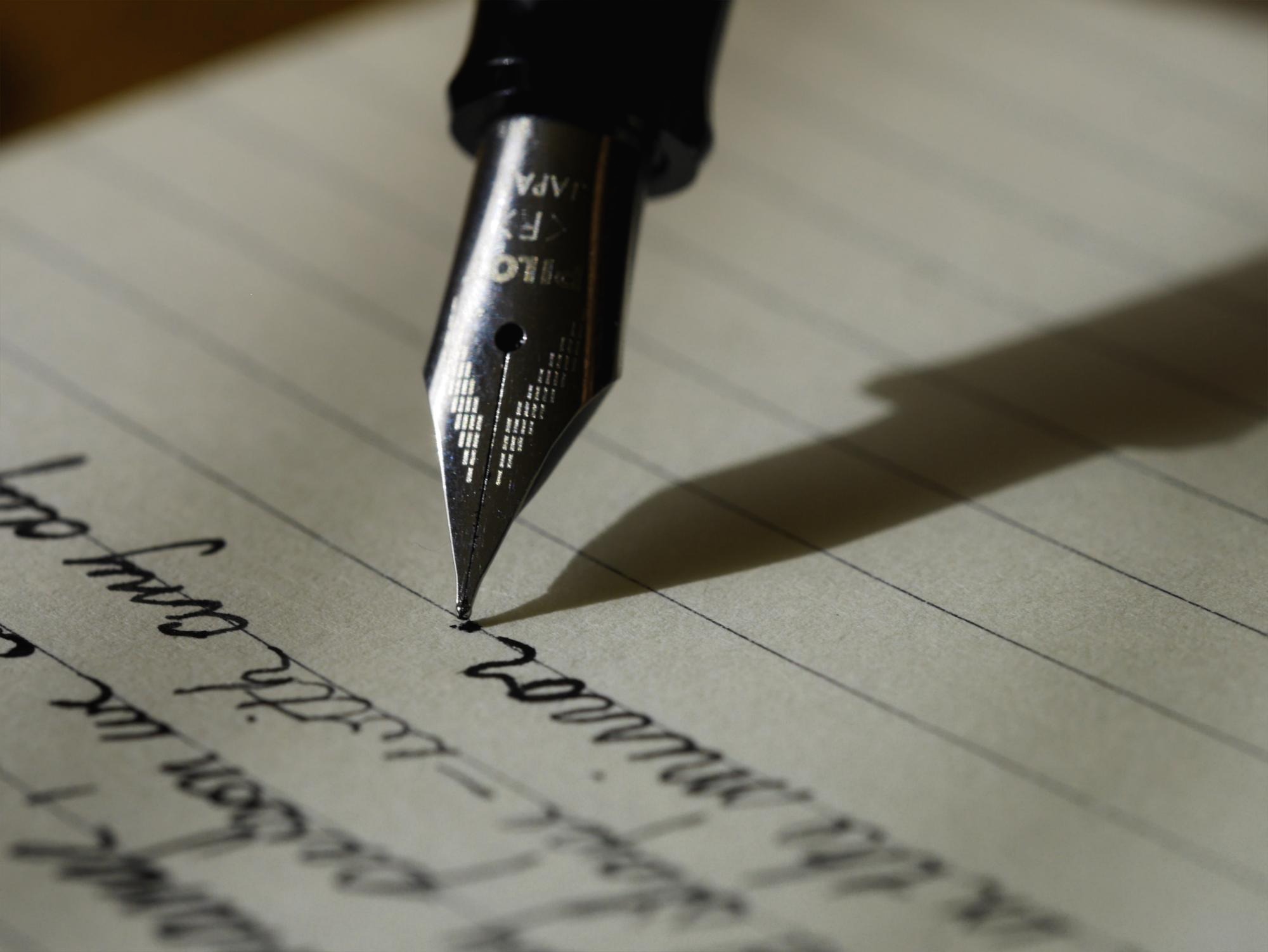Notice
Recent Posts
Recent Comments
Link
| 일 | 월 | 화 | 수 | 목 | 금 | 토 |
|---|---|---|---|---|---|---|
| 1 | 2 | 3 | 4 | 5 | ||
| 6 | 7 | 8 | 9 | 10 | 11 | 12 |
| 13 | 14 | 15 | 16 | 17 | 18 | 19 |
| 20 | 21 | 22 | 23 | 24 | 25 | 26 |
| 27 | 28 | 29 | 30 | 31 |
Tags
- generate parentheses dart
- dart new 키워드
- Architectural overview
- leetcode dart
- flutter android 폴더
- com.google.GIDSignIn
- keychain error
- AnimationController
- flutter bloc
- 파이썬
- 발로란트 api dart
- lol api dart
- flutter statefulwidget
- 롤 api dart
- widget
- dart.dev
- flutter
- dart
- valorant api dart
- flutter ios 폴더
- PlatformException(sign_in_failed
- tft api dart
- riot api dart
- 롤토체스 api dart
- swift 동시성
- docker overview
- swift concurrency
- 파이썬 부동소수점
- flutter widget
- dart new
Archives
- Today
- Total
aspe
Flutter - BottomNavigationBar 본문
앱의 하단에 보통 3 ~ 5개의 작은 아이콘을 사용해 뷰를 바꾸는 역할을 하는 material 위젯 입니다.
Bottom navigation bar는 material 위에 배치된 다수의 텍스트 라벨, 아이콘, 혹은 그 둘을 모두 사용해 구성됩니다. 이것은 앱의 top-level 뷰 사이를 빠르게 바꿔줍니다. 큰 화면에서는, side navigation을 사용하는 게 더 좋습니다.
보통 bottom navigation bar는 Scaffold.bottomNavigationBar 의 인자로 주어져 Scaffold 와 같이 사용됩니다.
Bottom navigation bar의 type 은 바 안의 items 들이 어떻게 보여지는지 결정합니다. Type이 명시되어 있지 않았고 항목의 수가 4개 보다 작다면, BottomNavigationBarType.fixed 로 type이 설정되고, 4 이상이라면, BottomNavigationBarType.shifting이 설정됩니다.
items의 길이는 적어도 2개는 되어야 하고, 각각 항목의 아이콘과 제목/라벨은 반드시 null 값이 아니어야 합니다.
- 선택된 항목은 selectedItemColor이 null 값이 아니라면 같이 렌더되고, 맞다면 Brightness.light 테마 일 때 테마의 ColorScheme.primary 컬러가 사용되고 Brightness.dark 테마 일 때는, ColorScheme.secondary 이 사용됩니다. 만약 backgroundColor이 null 값이라면, navigation bar의 배경색은 Material의 배경색(ThemeData.canvasColor)이 디폴트로 설정됩니다.
- 만약 selectedItemColor이 null 값이라면, 모든 항목들은 흰색으로 런더 됩니다. Navigation bar의 배경색은 선택된 항목의 BottomNavigationBarItem.backgroundColor와 같습니다. 이런 경우에 각각의 아이템들은 다른 배경색을 가지고, 그 색들은 흰색과 구분이 잘 되어야 합니다.(당연한 말)
생성자
BottomNavigationBar({
Key? key, required List<BottomNavigationBarItem> items, ValueChanged<int>? onTap,
int currentIndex = 0, double? elevation, BottomNavigationBarType? type, Color? fixedColor, Color? backgroundColor,
double iconSize = 24.0, Color? selectedItemColor, Color? unselectedItemColor, IconThemeData? selectedIconTheme,
IconThemeData? unselectedIconTheme, double selectedFontSize = 14.0, double unselectedFontSize = 12.0,
TextStyle? selectedLabelStyle, TextStyle? unselectedLabelStyle, bool? showSelectedLabels,
bool? showUnselectedLabels, MouseCursor? mouseCursor, bool? enableFeedback,
BottomNavigationBarLandscapeLayout? landscapeLayout
})(이름에서 확실히 알 수 있는 것, 뻔한 것 생략)
- onTap: 바가 탭 되면 수행할 함수
- currentIndex: 현재 선택된 항목의 인덱스
- elevation: BottomNavigationBar의 z-coordinate를 의미한다 => 위젯 그림자의 크기와 elevation의 투명도를 제어합니다.
- type: BottomNavigationBar의 동작 방식과, 레이아웃을 결정한다.
- fixed: 눌렀을 때 아이템 고정
- shifting: 눌렀을 눌린 항목의 width가 다른 항목들 보다 커진다.
- values: type들의 List이다.
- fixedColor: selectedItemColor의 값
- backgroundColor: BottomNavigationBar의 색
- selectedItemColor: 선택된 항목의 아이콘과 라벨의 색을 결정한다.
- selectedIconTheme: IconThemeData 타입 인자로, 현재 선택된 아이콘의 색, 투명도, 크기를 결정한다.
- showSelectedLabels: 선택된 아이템의 라벨 표시 여부를 결정한다,
- mouseCursor: 바 위로 마우스가 들어오고 항목을 호버링 할 때의 커서
- enableFeedback: 눌렀을 때 acoustic, haptic 피드백을 사용 할 것인지 결정한다.
- 둘러싸고 있는 MediaQueryData.orientation이 Orientation.landscape 일 때, 바의 아이템들의 정렬을 결정한다.
상속 여부
BottomNavigationBar extends StatefulWidget extends Widget extends DiagnosticableTree with Diagnosticable
'Flutter > API' 카테고리의 다른 글
| Flutter - CupertinoSliverNavigationBar (0) | 2023.02.17 |
|---|---|
| Flutter - CustomScollView (0) | 2023.02.17 |
| Flutter - Hero (0) | 2023.02.17 |
| Flutter - SafeArea (0) | 2023.02.17 |
| Flutter - IndexedStack (0) | 2023.02.17 |
Comments