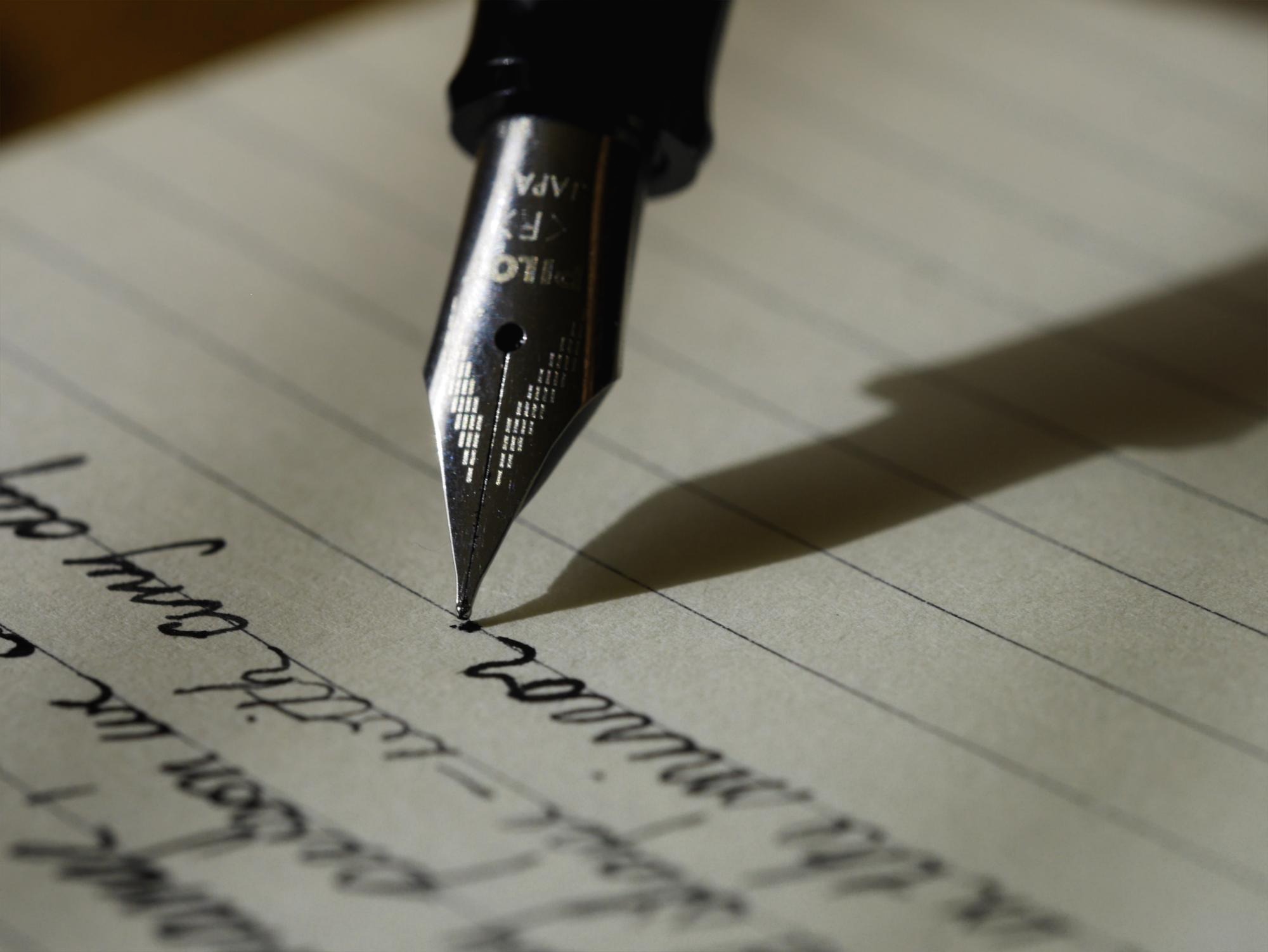| 일 | 월 | 화 | 수 | 목 | 금 | 토 |
|---|---|---|---|---|---|---|
| 1 | ||||||
| 2 | 3 | 4 | 5 | 6 | 7 | 8 |
| 9 | 10 | 11 | 12 | 13 | 14 | 15 |
| 16 | 17 | 18 | 19 | 20 | 21 | 22 |
| 23 | 24 | 25 | 26 | 27 | 28 |
- 파이썬 부동소수점
- lol api dart
- leetcode dart
- 발로란트 api dart
- generate parentheses dart
- docker overview
- flutter ios 폴더
- widget
- dart new 키워드
- valorant api dart
- flutter
- dart
- flutter widget
- 롤 api dart
- keychain error
- flutter android 폴더
- 롤토체스 api dart
- AnimationController
- swift concurrency
- com.google.GIDSignIn
- flutter bloc
- PlatformException(sign_in_failed
- 파이썬
- dart.dev
- Architectural overview
- riot api dart
- flutter statefulwidget
- swift 동시성
- dart new
- tft api dart
- Today
- Total
Coaspe
Flutter - CupertinoButton 본문
iOS 스타일의 버튼 입니다.
터치하면 페이드 아웃, 인 하며 텍스트와 아이콘을 가지고 있습니다. 선택적으로 배경이 있습니다.
padding 의 기본값은 16.0 pixels 입니다. CupertinoNavigationBar 같이 고정된 높이의 부모 안에서 CupertinoButton 을 사용 할 때 , 자식 위젯이 클리핑되는 것을 방지해야 합니다.
See also:
생성자
Key? key,
required Widget child,
EdgeInsetsGeometry? padding,
Color? color,
Color disabledColor = CupertinoColors.quaternarySystemFill,
double? minSize = kMinInteractiveDimensionCupertino,
double? pressedOpacity = 0.4,
BorderRadius? borderRadius = const BorderRadius.all(Radius.circular(8.0)),
AlignmentGeometry alignment = Alignment.center,
required VoidCallback? onPressed
})
(배경이 채워진 버튼)
Key? key,
required Widget child,
EdgeInsetsGeometry? padding,
Color disabledColor = CupertinoColors.quaternarySystemFill,
double? minSize = kMinInteractiveDimensionCupertino,
double? pressedOpacity = 0.4,
BorderRadius? borderRadius = const BorderRadius.all(Radius.circular(8.0)),
AlignmentGeometry alignment = Alignment.center,
required VoidCallback? onPressed
})
'Flutter > API' 카테고리의 다른 글
| Flutter - PageRouteBuilder<T> (0) | 2023.02.17 |
|---|---|
| Flutter - AnimatedContainer (0) | 2023.02.17 |
| Flutter - CupertinoSliverNavigationBar (0) | 2023.02.17 |
| Flutter - CustomScollView (0) | 2023.02.17 |
| Flutter - Hero (0) | 2023.02.17 |