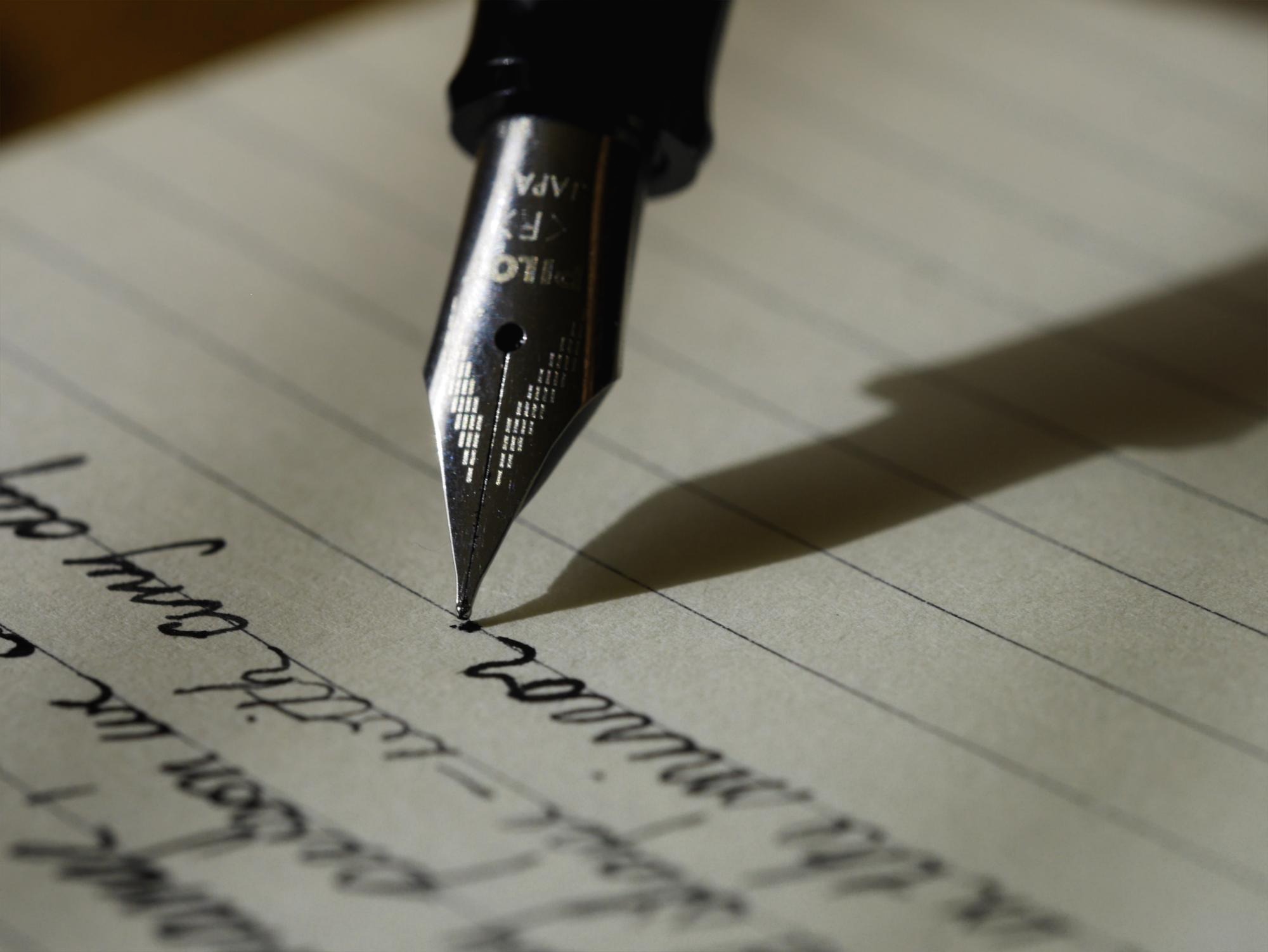Notice
Recent Posts
Recent Comments
Link
| 일 | 월 | 화 | 수 | 목 | 금 | 토 |
|---|---|---|---|---|---|---|
| 1 | 2 | 3 | 4 | 5 | ||
| 6 | 7 | 8 | 9 | 10 | 11 | 12 |
| 13 | 14 | 15 | 16 | 17 | 18 | 19 |
| 20 | 21 | 22 | 23 | 24 | 25 | 26 |
| 27 | 28 | 29 | 30 | 31 |
Tags
- flutter ios 폴더
- keychain error
- 롤토체스 api dart
- flutter widget
- AnimationController
- flutter bloc
- swift 동시성
- 파이썬
- swift concurrency
- lol api dart
- widget
- tft api dart
- PlatformException(sign_in_failed
- flutter
- generate parentheses dart
- 롤 api dart
- leetcode dart
- com.google.GIDSignIn
- dart.dev
- dart
- 파이썬 부동소수점
- valorant api dart
- 발로란트 api dart
- Architectural overview
- flutter statefulwidget
- dart new
- dart new 키워드
- flutter android 폴더
- riot api dart
- docker overview
Archives
- Today
- Total
aspe
Flutter - Overlay 본문
독립적으로 관리될 수 있는 entries의 스택
Overlays는 overlay의 스택에 자식들을 삽입하므로서, 다른 위젯들의 위에 독립적으로 떠있는 모습으로 보이게 합니다. Overlay는 OverlayEntry 객체를 사용해서 overlay 위에 있을 수 있게 각각의 위젯들을 관리합니다.
비록 Overlay을 직접적으로 생성할 수 있지만, WidgetsApp나 MaterialApp에 있는 Navigator가 생성한 오버레이를 사용하는 것이 보통입니다. Navigator는 라우트의 시각적 모습을 관리하기 위해 overlay을 사용합니다.
Overlay 위젯은 Stack 위젯과 매우 유사한 커스텀 스택을 사용합니다. Overlay의 주된 용도는 navigation과 연관이 있고 Overlay는 앱의 페이지들 위에 위젯을 삽입 할 수 있습니다. 단순히 위젯들의 스택을 디스플레이할거라면, Stack을 사용하세요.
See also:
- OverlayEntry, the class that is used for describing the overlay entries.
- OverlayState, which is used to insert the entries into the overlay.
- WidgetsApp, which inserts an Overlay widget indirectly via its Navigator.
- MaterialApp, which inserts an Overlay widget indirectly via its Navigator.
- Stack, which allows directly displaying a stack of widgets.
상속 구조

- Object
- DiagnosticableTree
- Widget
- StatefulWidget
- Overlay
생성자
Overlay({
Key? key,
List<OverlayEntry> initialEntries = const <OverlayEntry>[],
Clip clipBehavior = Clip.hardEdge
})
'Flutter > API' 카테고리의 다른 글
| Flutter - CupertinoPageScaffold (0) | 2023.02.17 |
|---|---|
| Flutter - CompositedTransformFollower (0) | 2023.02.17 |
| Flutter - OverlayEntry (0) | 2023.02.17 |
| Flutter - SlideTransition (0) | 2023.02.17 |
| Flutter - FloatingActionButton (0) | 2023.02.17 |
Comments